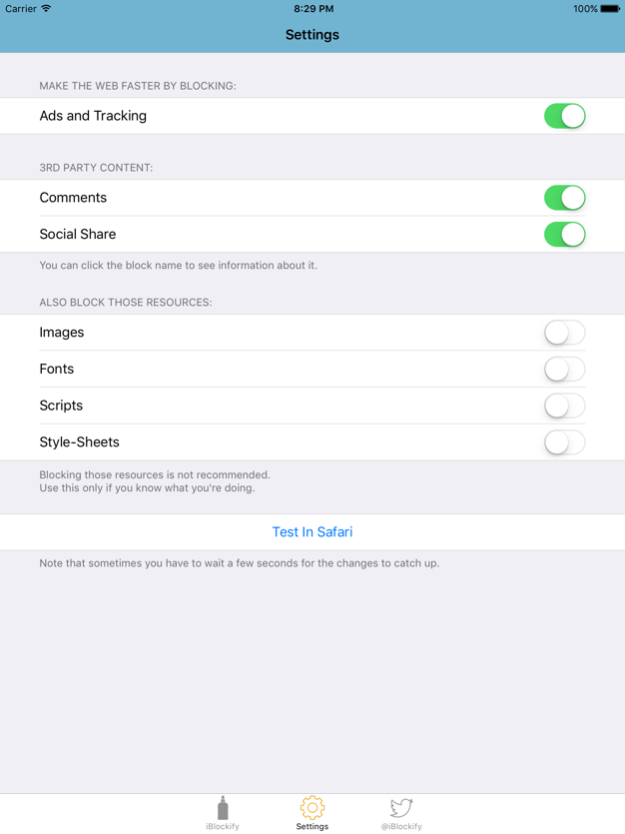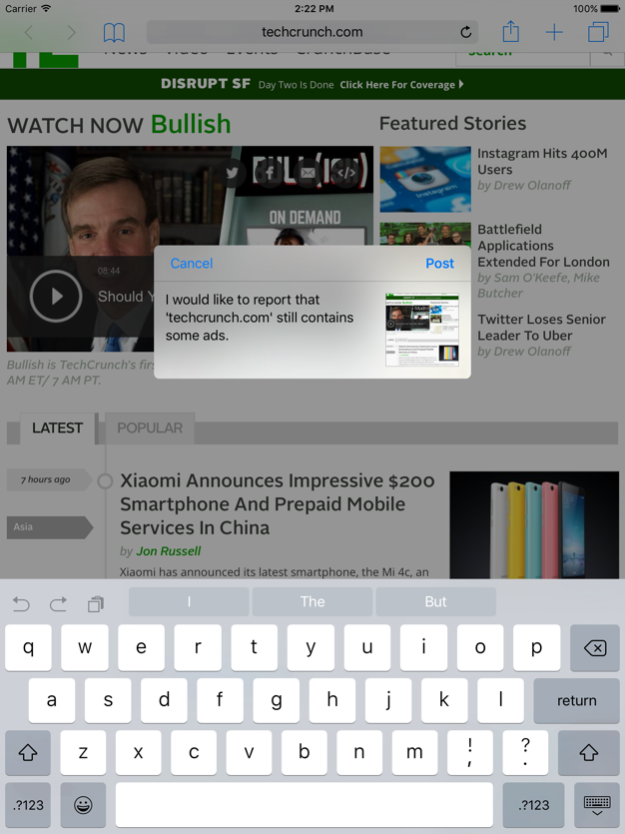iBlockify - Block Ads, Social Content & Make The Web Faster 1.04
Free Version
Publisher Description
iBlockify is a content blocker for Safari that filters and blocks ads, analytics/social tracking with constant updates to other blocking options such as: User Comments or Social Share panels (on sites such as Blogs or News sites).
If privacy is important to you iBlockify is also the appropriate solution. blocking site analytics & tracking prevents the site from collecting information about you or your web browsing behaviors.
Here's why you'll love iBlockify:
• Instantly make web browsing up to 5x FASTER
• Save up to 50% of data consumption on Cellular & Wi-Fi
• Browse the web clutter-free - restore precious screen space taken up by junk
• Powerful blocking options you can choose from:
• User Comments
• Social Share Panels
• Scripts
• Images
• Fonts
• Style-Sheets
• Easy one-click setup to trigger custom blocking options. No need to mess around with low level settings
• Constant & Quick updates with more blocking rules without having to install a new version
• Report about ads that are not blocked in a website by quickly clicking the internal Safari action button
Aug 2, 2016
Version 1.04
This app has been updated by Apple to display the Apple Watch app icon.
- Even faster blocking techniques
- Various bug fixes
About iBlockify - Block Ads, Social Content & Make The Web Faster
iBlockify - Block Ads, Social Content & Make The Web Faster is a free app for iOS published in the System Maintenance list of apps, part of System Utilities.
The company that develops iBlockify - Block Ads, Social Content & Make The Web Faster is Yaniv Danan. The latest version released by its developer is 1.04.
To install iBlockify - Block Ads, Social Content & Make The Web Faster on your iOS device, just click the green Continue To App button above to start the installation process. The app is listed on our website since 2016-08-02 and was downloaded 1 times. We have already checked if the download link is safe, however for your own protection we recommend that you scan the downloaded app with your antivirus. Your antivirus may detect the iBlockify - Block Ads, Social Content & Make The Web Faster as malware if the download link is broken.
How to install iBlockify - Block Ads, Social Content & Make The Web Faster on your iOS device:
- Click on the Continue To App button on our website. This will redirect you to the App Store.
- Once the iBlockify - Block Ads, Social Content & Make The Web Faster is shown in the iTunes listing of your iOS device, you can start its download and installation. Tap on the GET button to the right of the app to start downloading it.
- If you are not logged-in the iOS appstore app, you'll be prompted for your your Apple ID and/or password.
- After iBlockify - Block Ads, Social Content & Make The Web Faster is downloaded, you'll see an INSTALL button to the right. Tap on it to start the actual installation of the iOS app.
- Once installation is finished you can tap on the OPEN button to start it. Its icon will also be added to your device home screen.